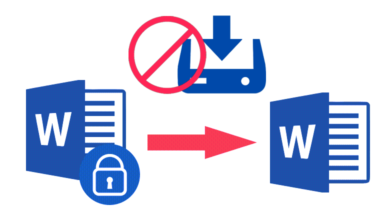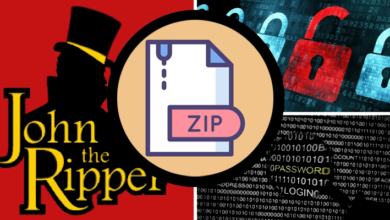How to Recover Deleted Videos from Windows 10

As we have been storing an increasing volume of information in digital video format, the demand for recovering deleted videos has been growing accordingly. Regardless of the context – personal, scientific, industrial, or any type of business – not rare are the situations in which some files or even a full directory are missed. Despite the great advances in the underlying technologies for providing reliable storing devices, no one is exempt from facing questions about how to recover deleted video files.
Those unpleasant events may have multiple reasons. Particularly on Windows 10, some system failures were reported causing files to disappear. Other cases are related to hard drives deterioration. Nevertheless, a much more common scenario is the accidental deletion by the user. The fatal way toward this apparently irreversible situation is emptying the recycle bin after deleting some files or carrying out that exclusion using the Shift + Delete keystroke combination.
Those actions can be considered reversible since there are a bunch of tools designed to try to undo them. In this article, we will focus on a very robust solution – the Wondershare Recoverit software. We will hands-on in a very typical situation as Windows users – after an undesired video exclusion, the higher interest is in knowing how to recover deleted videos on Windows 10.
Firstly, we will go throw an overview of the software. Wondershare Recoverit supports more than one thousand file formats and the most common file systems – NTFS (New Technology File System) and FAT (File Allocation Table) for Windows; HFS+ (Mac OS Extended) and APFS (Apple File System) for macOS. Unfortunately, the software is not capable to carry out its operations over Linux-based file systems like the ext (extended file system) family. The company responsible for the software advocates it can recover data from any storage media even under conditions pointed out by other tools as irreversible. Then, the software is also a good solution to recover deleted videos from SD cards, for example. The trial version of Wondershare Recoverit allows rescue up to 100 MB of files without any subscription and it can be downloaded through the buttons:
The user’s trusted level in the tool is expressive. According to the official website, the number of satisfied users surpassed 5,000,000. This assertion is aligned with the software reputation on Trustpilot in which it is classified as “Excellent” with a punctuation of 4.3 considering 1,411 reviews (by the date of article writing). The roll of recommendations given by authorities in data recovery endorse even more the truthfulness in the tool as it is possible to verify on the website.
After installing the software, the first screen is modern and intuitive. It scans all disks and devices connected to the system and displays them grouped by types: hard disk drives (including SSD disks and lost partitions), external devices, locations can be selected, and advanced recoveries (from crash computer, video repair, and video recovery).
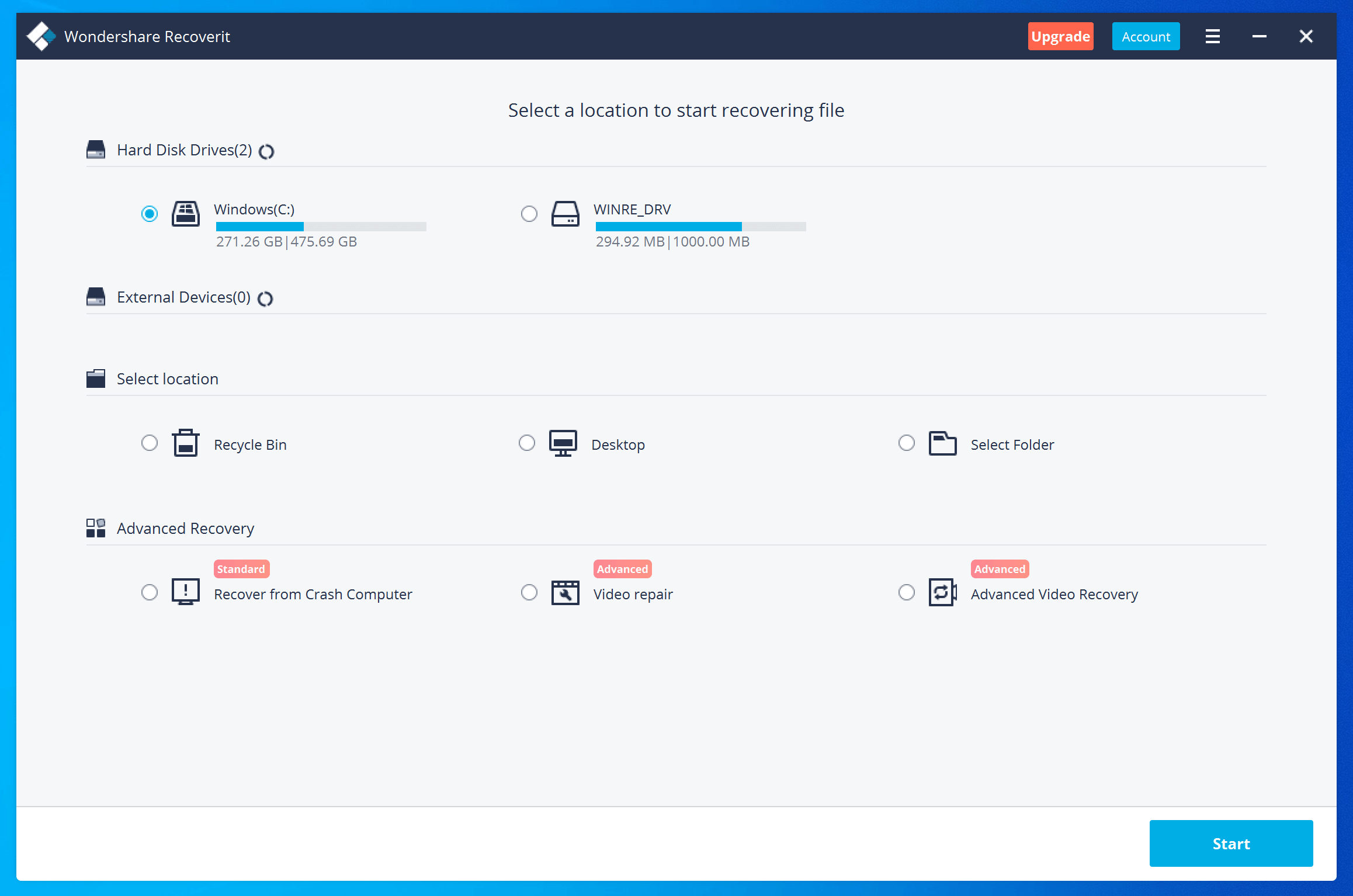
The simplest way to recover a deleted video on Windows 10 is using the options for files in general. In case you remember the exact directory from where a video was deleted, the tool offers the option to indicate it. If this is not the case and the recycle bin was emptied, the bin can be set as the location from which the tool has to start the scanning process.

All files found by the software will be listed on the screen. Since there exist a huge number of files, Wondershare Recoverit makes possible filter them. Four types of filters are available:
- File path: user can pinpoint a location.
- File type: multiple file formats can be selected.
- File filter: metadata of files like size and modification date can be used to filter the list
- Search file name or path: when the exact file name is available, it can be used to narrow the files identified.
After selecting a file, its preview is exhibited on the right side of the screen. The last step is run the recovery action by pressing the respective button.

There are some cases where large-sized and complex videos require a more sophisticated recovery operation. For meeting those scenarios, the software offers Advanced Video Recovery functionality. By selecting this option, it is required to indicate the video formats will be searched by the tool and the disk over which the scan will be run. Since this is a heavier operation, it demands more time to recover all fragments of videos through a deep scan. During the process, it is possible to pause it and evaluate the intermediate results so far. Moreover, filters can also be applied in order to drive the scanning process.
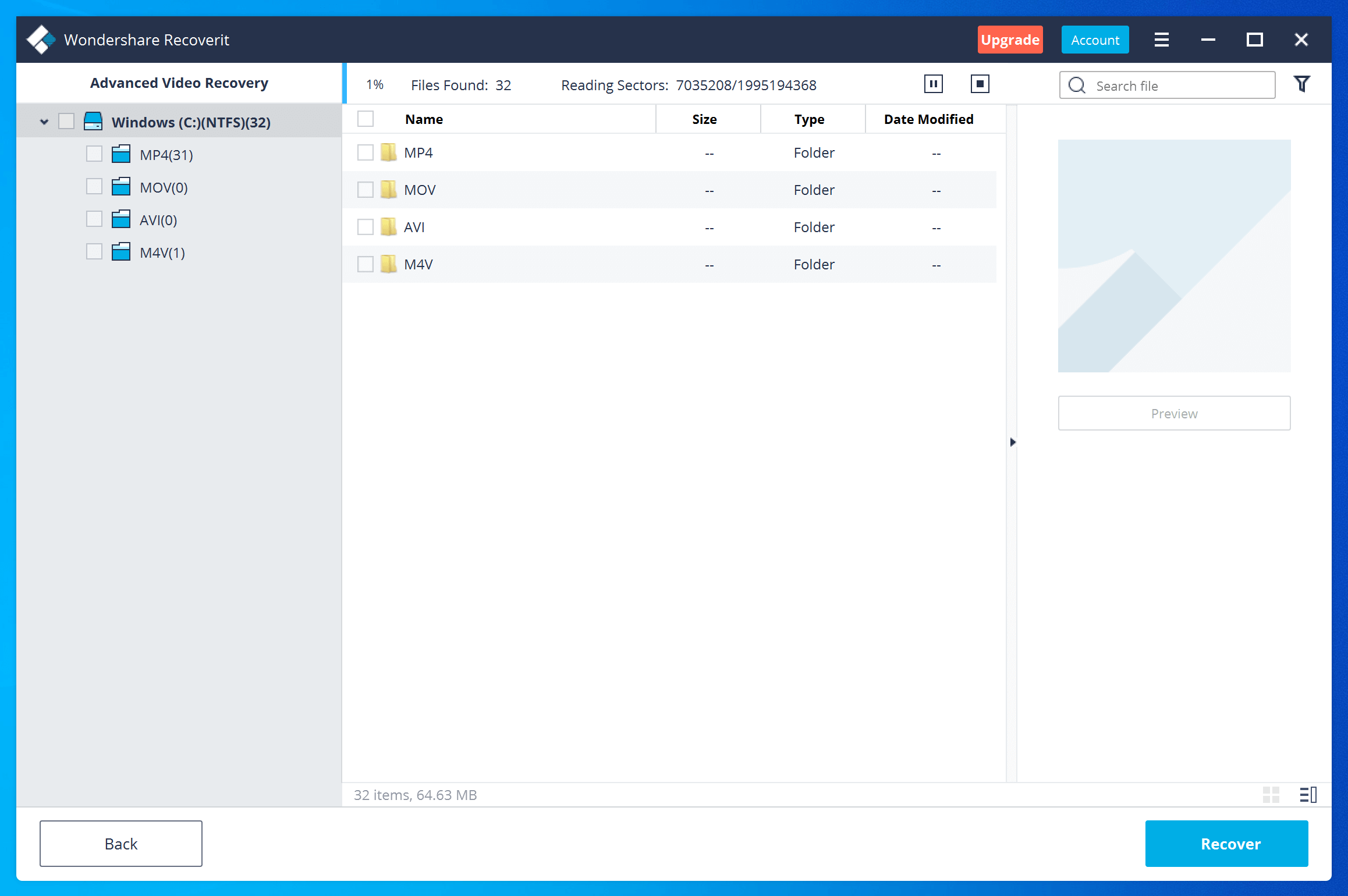
As we can see in this exploratory view of Wondershare Recoverit, it is a very trusted tool for recovering deleted videos and several other types of files. Although its trial version restricts the use to 100 MB of recovered data, all functionalities are available and this gives users the opportunity to test the tool as a whole.