Top 4 Best Free Data Recovery Software for 2022

If you’ve ever accidentally deleted an important file then you know how painful the loss of data can be. It doesn’t matter whether it’s personal photos and videos or work files that are gone forever—it hurts either way. So when it comes to getting back lost information, nothing but the best will do.
Fortunately, the internet is a fascinating place, full of amazing things. One example of these amazing things includes all the free software that you can download to help recover your data from your computer. You may be surprised by how many different options there are for recovering lost information. So without further ado, here’s our list of the best free data recovery software on the market today.
Recuva (Windows)
You deserve a tool that’s fast and easy to use—Recuva is a free data recovery program that works to restore files that have been deleted from your PC, SD card, MP3 player, and so on. It quickly scans devices for deep-frozen files with amazing accuracy. Whether you emptied the recycle bin or formatted a memory card, chances are good that Recuva can get back your files and other data. It’s quick, convenient, and doesn’t cost a penny.
Recuva has a pro edition that has some extra features and costs $19.95, but it’s not really necessary unless you need “Virtual hard drive support”, “Automatic updates”, and “Premium support”.

All you need to do is download and install this free data recovery software, pick what sorts of files and which drive needs scanning, and click “start” to find your missing files.
The installer is compatible with the following operating systems: Windows 11, 10, 8.1, 7, Vista and XP.
PhotoRec (Windows, Mac, Linux)
PhotoRec is an amazing free, open-source data recovery software. Whether your computer’s got a technical glitch or you’re trying to recover some lost memory card files on accident, PhotoRec can help! It works with almost all types of storage devices like USB flash drives, disks and CD-ROMs. It even supports iPod and most digital cameras. This free file recovery tool can help you recover lost files from FAT, NTFS, exFAT, HFS+, ext2/ext3/ext4 FS and many other file systems.
Plus, PhotoRec is free data recovery software that will run on almost any computer—it runs natively on Windows, Mac OS X, Linux and FreeBSD.

Check the step-by-step instructions for PhotoRec if you have any questions about how it works.
TestDisk (Windows, Mac, Linux)
TestDisk is an open-source free data recovery software that’s run from the command line like PhotoRec. But don’t let its text-only interface put you off—it works with FAT, NTFS, ext2/ext3/ext4 file systems and has saved countless people from losing their files. It can even recover deleted partitions and fix non-booting disks. When viruses or accidents have ruined it, TestDisk is the best way to get back your data.
It’s a powerful, complete data recovery software package which you should only use if you know what you’re doing. But if you do know how to use it, there’s no better free file recovery software on the market today.
TestDisk can also be used to test your disks for errors. It tests your hard drive’s integrity and tries to repair it if possible, meaning you could use it to prevent data loss before it occurs.
Find out more by reading its online documentation for using TestDisk to recover lost partitions and unbootable disks.
Stellar Free Data Recovery (Windows, Mac)
The free trial version of commercial software can also be used for free data recovery.
Recuva, PhotoRec, and TestDisk are both free data recovery software options. If you need more help, there are lots of other data recovery tools available on the market so don’t lose hope.
For those who need a graphical interface and powerful data recovery software, there are a plethora of commercial alternatives, and many of them provide free trial versions so you can try them out first before you buy. Their trial versions usually come with limitations on the total size of data they recover as well as some other functions—often just 500M or 100M in size. Their fully-fledged paid editions can be expensive for people who need recovery software after just one accident.
The most popular commercial software trial version is Stellar Free Data Recovery. With its free version, you can recover up to 1GB of data after accidental deletion or drive error. It’s a safe bet if you’re looking for free data recovery software. It runs on Windows and Mac, and you can download it right here.
Free Edition Download Free Edition Download
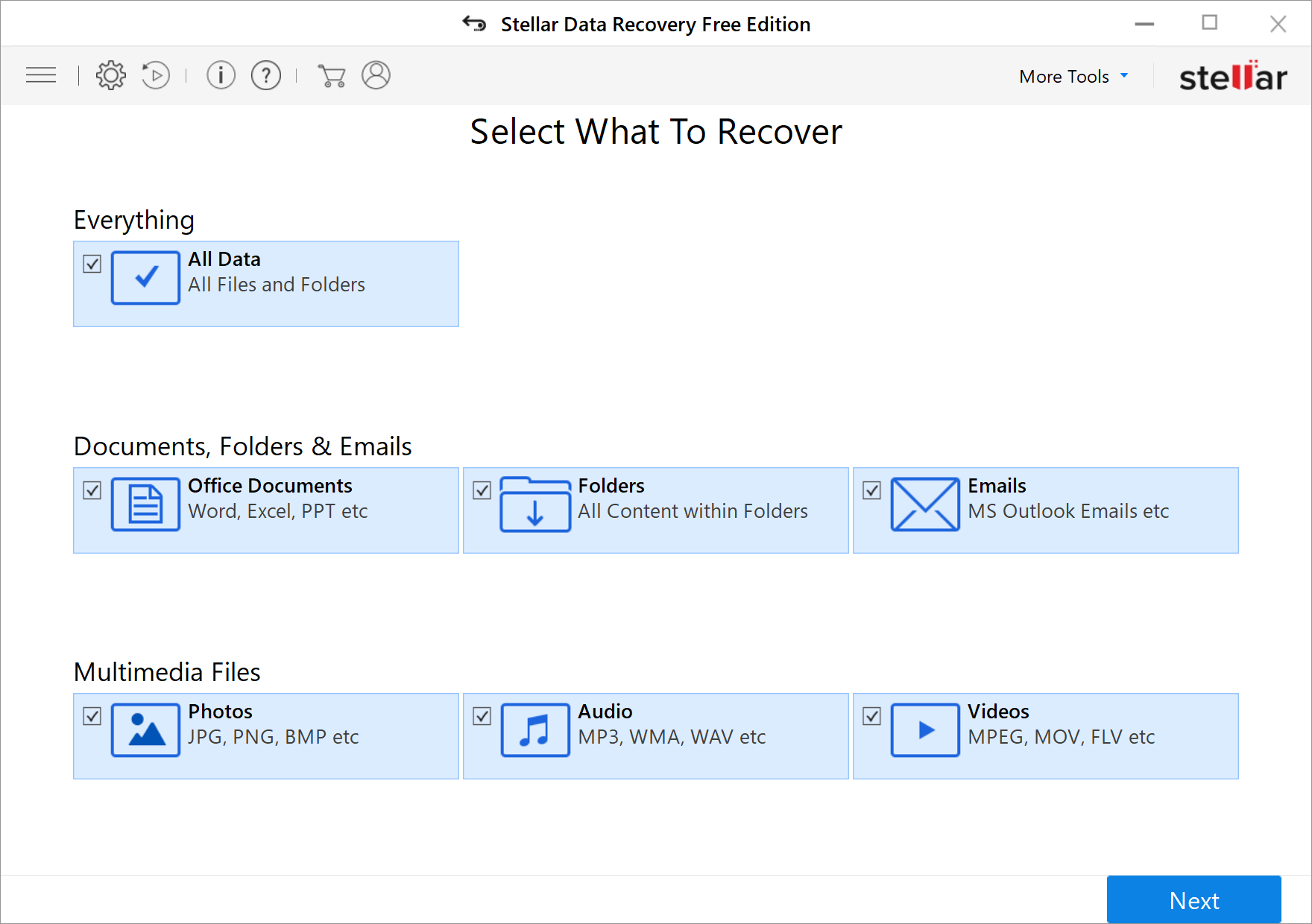
In this article, we have introduced the best free data recovery software that can help you to recover your lost files. Whether it’s a deleted file or an entire hard drive, these tools will give you a fighting chance at recovering all of your digital memories and treasured documents. If none of these suits what you need, there are plenty more out there for download. Most importantly though is not just finding one but taking precautions in order to avoid losing any crucial information in the future!



