ZIP File Password: How to Crack It Quickly and Easily
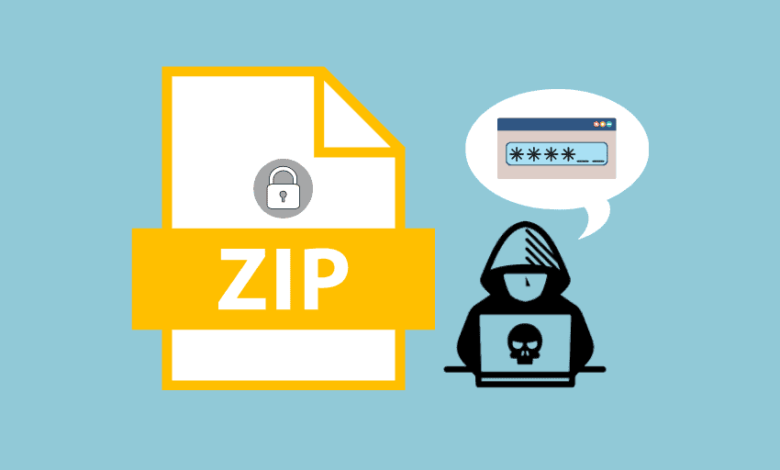
If ZIP file cannot be opened because it got corrupted (not because you forgot your password), use this ZIP Repair software. With its help you can fix damaged archives and extract your data easily.
ZIP files are common and popular as they are usually used when the storage space on the computer is limited, or when sending the file by e-mail, but its size is larger than the allowed. Sometimes you may create a password-protected ZIP file that contains personal information, or some private and sensitive content, but you forgot the password, then you need to use some professional tool to crack the password. There are many ways to unlock a password-protected ZIP file, some may work, and some may not. It actually depends on the strength of password encryption algorithm, and which tool you are using for unlocking.
We recommend using the application Passper for ZIP to recover the ZIP file password, for many reasons. It’s powerful, user-friendly, easy, fast, reliable and the most efficient tool for such cases. It offers several methods of cracking the password, depending on the password strength. It can be used to recover the password of a ZIP file created by applications such as WinZip, WinRAR, 7-Zip, and PKZIP.
A Step-by-Step Guide on How You Can Crack Zip Password
First of all, you need to head to the official web page of Passper for ZIP and download it. Once downloaded, click on “Run” to install on your Windows computer.
Free Download Passper for ZIP
After downloading the application and launching it, you will see the main interface of Passper for ZIP. On the left side, you can add the password-protected compressed files that you want to work on, and on the left side you will see different selections of password-recovery methods.
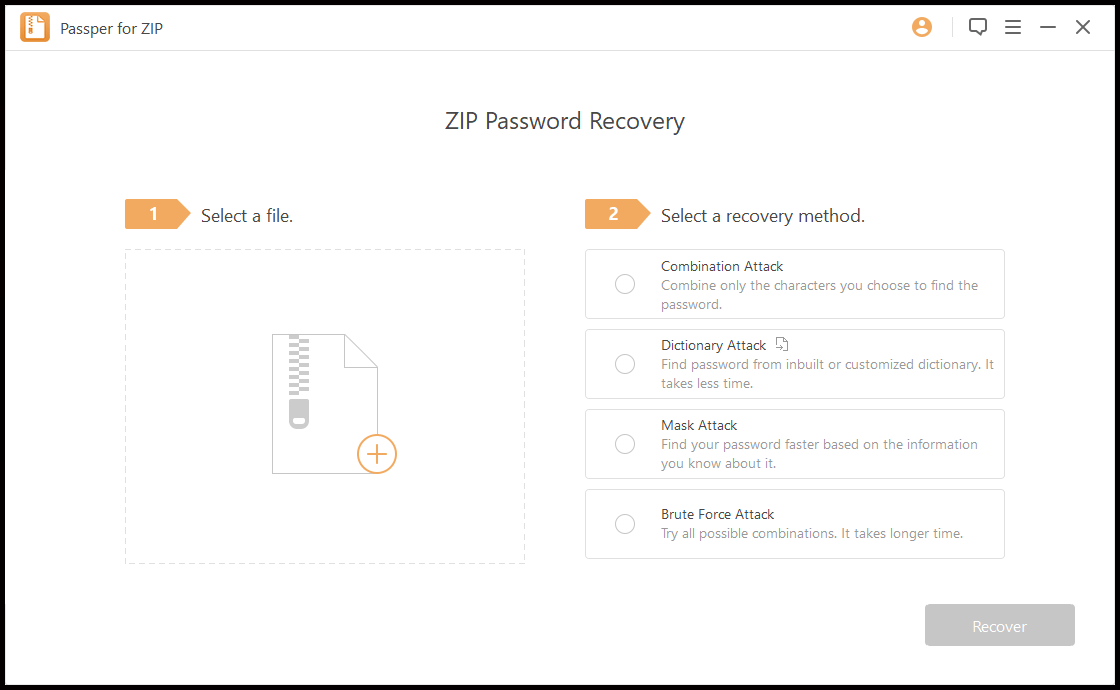
To start recovering the password, you need to select the file first. By clicking on the ‘+’ sign on the left side, you can add the file.

Next step is to select the recovery method. Passper for ZIP offers 4 methods, and each one has its different way of cracking passwords. The following is a summary of those methods.
- Combination Attack: it will use the numbers, letters, and symbols you provide, as a guess, to create several combinations to search for the correct password. When you click “Next”, the application will ask you to enter the character settings, such as your guess of the password length, uppercase and lowercase letters, numbers, and symbols that the password may contain. Then you can check the summary and click “Recover”.
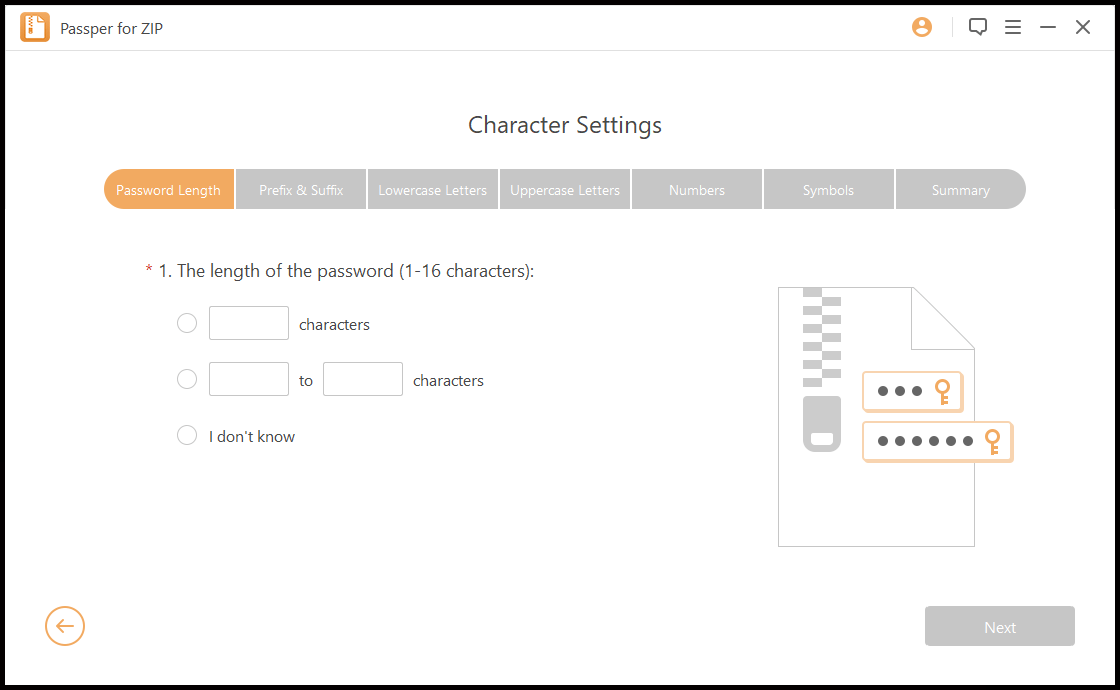
Password recovering process starts when you click “Recover”, then all you need to do is to sit and relax until the application finalizes the process. After that, the application shows you the password to use to open the zip file.
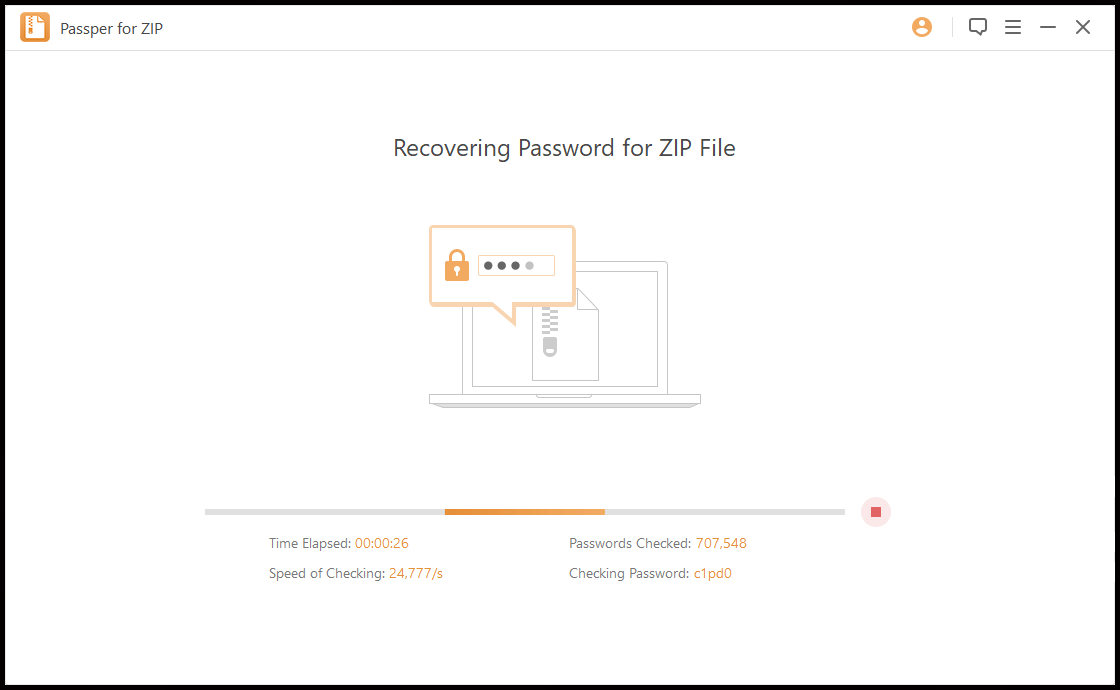
- Dictionary Attack: in this method, the application will try to guess all possible passwords by applying a prepared password list. Also, you can import a password list or use the built-in one.
- Mask Attack: you can use this mode when you can recall a part of the password. You need to provide a part of the password that you can remember.

Then, you need to select which character type is NOT included in the password, and click “Next”.
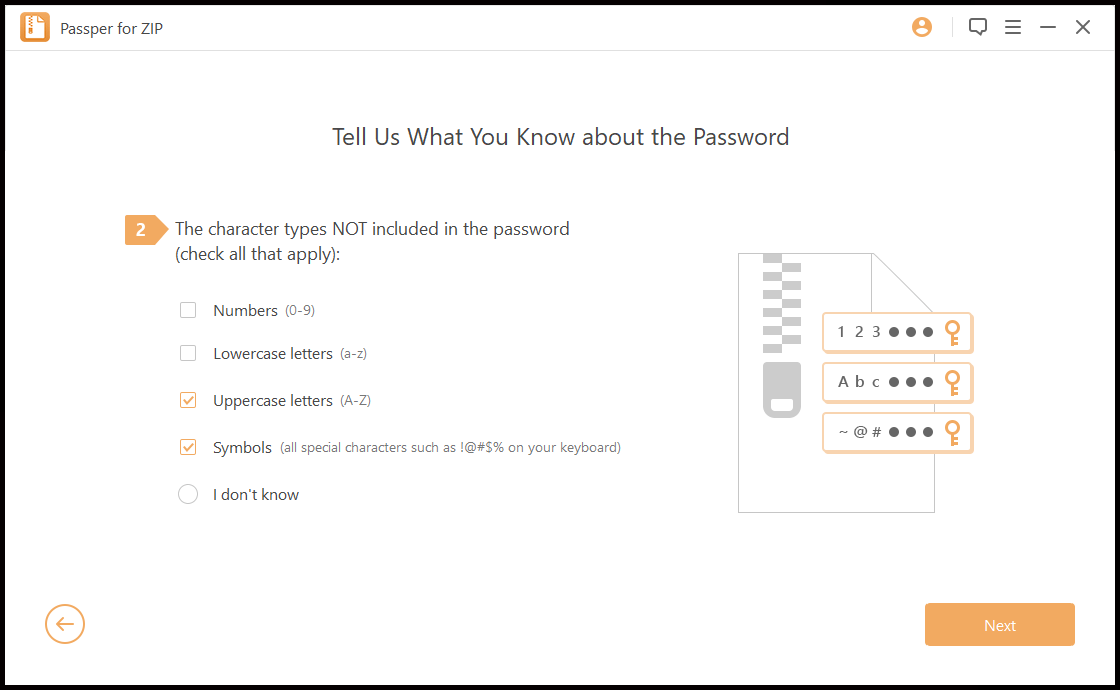
Third step is to provide the prefix and/or suffix of the password, or in case you don’t know just select “I don’t know”. Then you click “Next”.
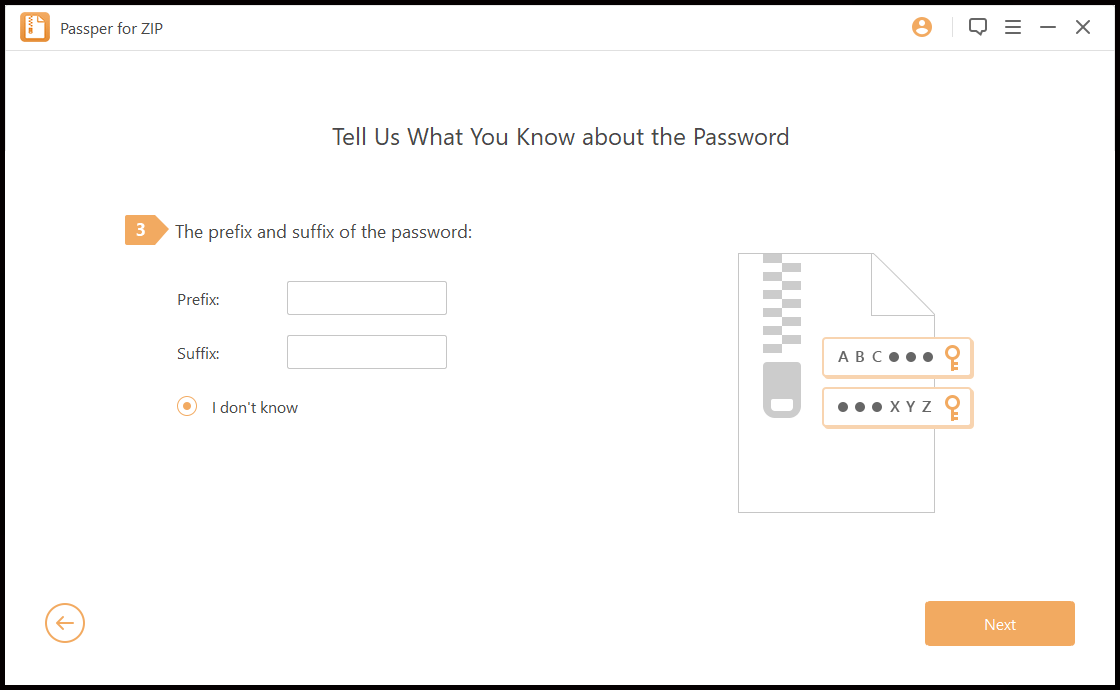
After that, the application will ask you to enter the characters or the combinations of characters that you think the password may include. Then you click “Next”.

The last step is to review and confirm all the information you provided in the previous steps. In case you need to change any information, you can click on the arrow at the left side; otherwise just click “Recover”.
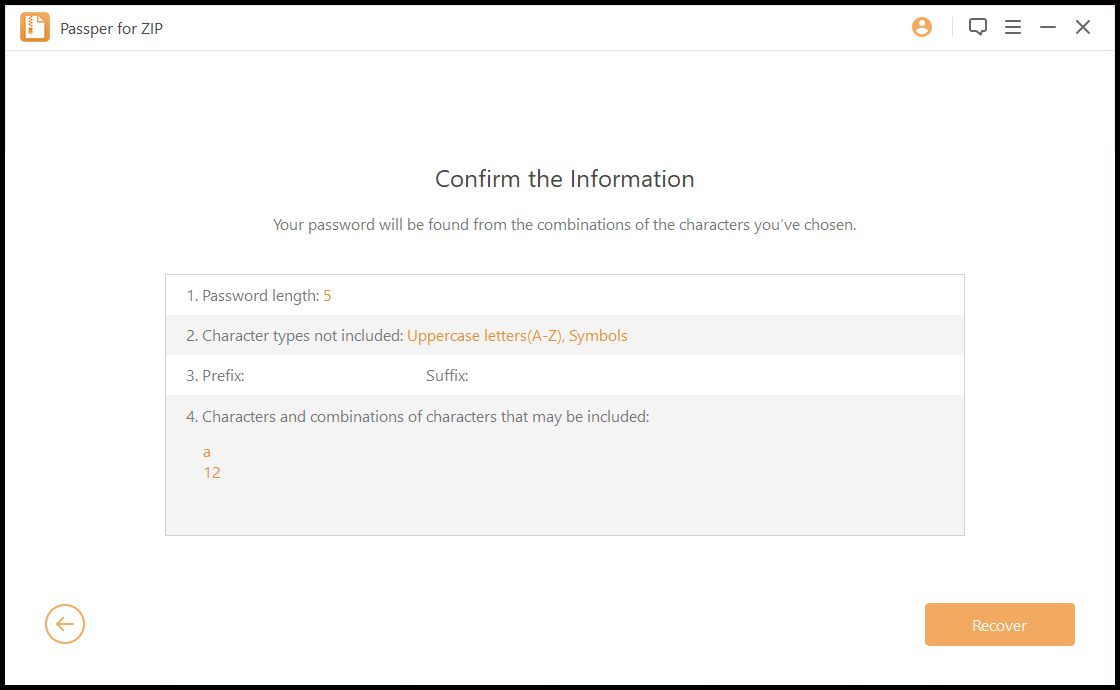
- Brute Force Attack: this is the easiest method, but it takes longer time to recover the password, especially if the password is longer than 4 characters, which is the most common case. In this mode, the application will try every possible combination of the password, which can be billions of combinations.
When Passper for ZIP finishes the recovery process, it will show you the password so you can retrieve it and use it to unlock the zip file.
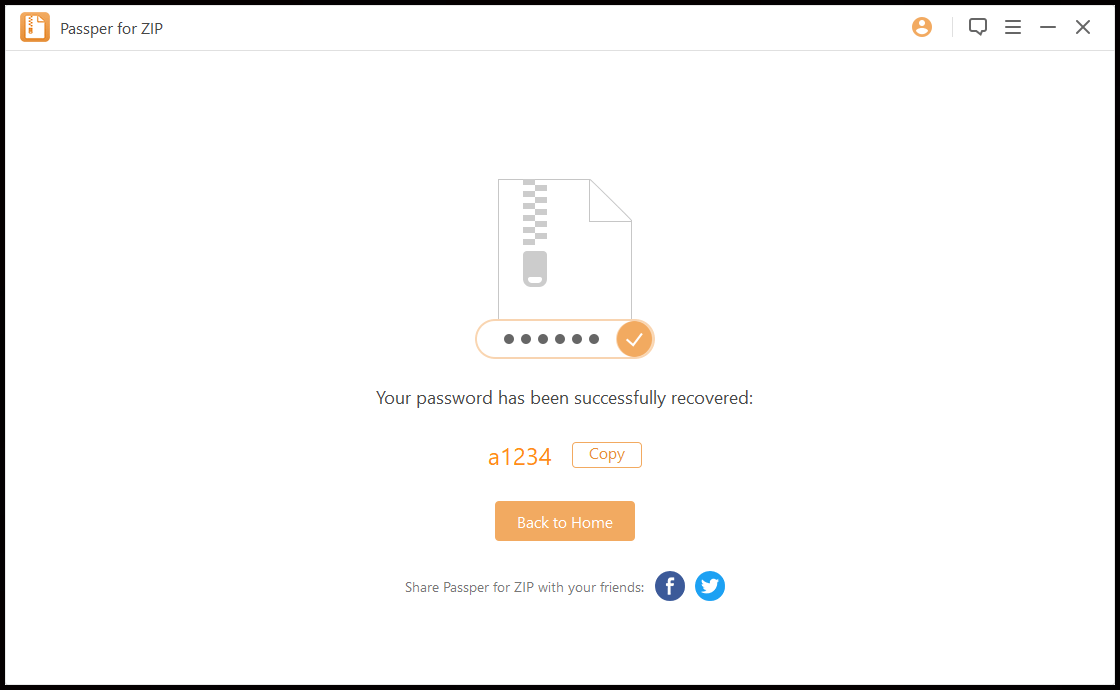
As you can see, Passper for ZIP is simple, easy to use and quick, with a user-friendly interface, and you can use it to unlock almost any kind of ZIP file you may have. For sure there are other alternatives, but in this article, we focus on the easiest and simplest way, which can save you a lot of effort and time.
Passper for ZIP is available for all different versions of Windows (10, 8.1, 8, 7, XP and Vista). It comes in three different purchase plans, which are the monthly plan for $19.95 per month, the yearly plan for $29.95 per year, or the perpetual plan as a one-time purchase for $49.95. When you buy the license, you will also get 24/7 free technical support, and a free lifetime update, with a 30-Day money-back guarantee in case you did not like the product.
Free Download Passper for ZIP



