Com escoltar Audible a Kindle (Paperwhite, Oasis, etc.)
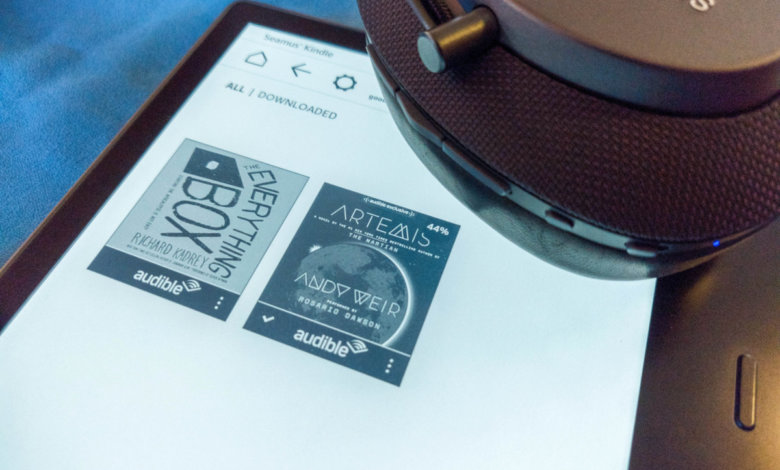
Els lectors electrònics Kindle estan dissenyats i comercialitzats per Amazon. Audible és una filial d'Amazon. És raonable i necessari que Amazon els faci més compatibles i de fàcil accés. Si un dispositiu Kindle es pogués utilitzar tant per llegir llibres electrònics com per escoltar Audible, seria genial. Especialment quan esteu llegint en un lloc fosc, probablement no vulgueu utilitzar l'aplicació Audible en una pantalla brillant del telèfon. O bé, quan esteu de viatge i necessiteu estalviar energia del telèfon.
És important esbrinar si el vostre dispositiu Kindle pot reproduir Audible i, a continuació, podeu anar a la secció corresponent d'aquesta publicació.
Com saber si el meu lector electrònic Kindle pot reproduir Audible
“ Pots escoltar Audible a Kindle Paperwhite? ", " El Kindle Oasis pot reproduir Audible? ” Aquestes són les preguntes més freqüents. Els models antics de Kindle, com ara Kindle original, Kindle 2, Kindle DX, Kindle Keyboard i Kindle Touch, poden reproduir Audible perquè tenen altaveus integrats. Des del Kindle de 4a generació (excepte Kindle Touch) fins a la 7a generació, Amazon elimina l'altaveu integrat i no ofereix una altra manera de reproduir audiollibres, cosa que fa que alguns dispositius Kindle molt populars inclouen Kindle Paperwhite 1, 2, 3, Kindle 7, i Kindle Voyage perden la capacitat de reproduir Audible.
Des de la vuitena generació, s'ha recuperat la funció de reproduir Audible. El Kindle encara no té altaveus integrats, però afegeix connectivitat Bluetooth per transmetre àudio. Això vol dir que només podeu connectar el vostre Kindle amb altaveus o auriculars Bluetooth per escoltar Audible. Així que sí, podeu jugar a Audible a Kindle Paperwhite 4, Kindle 8, Kindle 10 i tots els Kindle Oasis. Si no hi ha res més, els futurs models de Kindle sempre seran compatibles amb Audible.
| Dispositiu | Compatible amb audibles | |
| 1a generació a 3a generació | Sí | |
| 4a generació (2011) | Kindle Touch | Sí |
| Kindle 4 | No | |
| 5a generació (2012): Kindle 5, Kindle Paperwhite 1 | No | |
| 6a generació (2013): Kindle Paperwhite 2 | No | |
| 7a generació (2014, 2015): Kindle 7, Kindle Voyage, Kindle Paperwhite 3 | No | |
| 8a generació a l'última generació | Sí | |
Consells de bonificació: Es necessitarà un esforç per reproduir Audible en alguns models antics de Kindle, de manera que si no voleu aquesta molèstia o el vostre Kindle no és compatible amb Audible, podeu considerar convertir Audible en fitxers MP3/M4B normals amb Convertidor audible , llavors es podran reproduir en gairebé tots els dispositius, inclosos els reproductors MP3 i els iPods.
Descàrrega gratuïta Descàrrega gratuïta
Escolteu l'Audible als nous models Kindle
Com reproduir Audible a Kindle Oasis 1, 2, 3, Paperwhite 4, Kindle 8, 10 i els últims dispositius Kindle
Pas 1. Connecta el teu Kindle a la Wi-Fi i espera que finalitzi l'actualització a l'aire.
Pas 2. Tab Tots des de la pantalla d'inici, veureu que els vostres llibres Audible ja apareixen a la vostra biblioteca.
Pas 3. Pestanya del llibre Audible que voleu escoltar. L'audiollibre es baixarà si encara no s'ha descarregat.
Pas 4. Si no heu vinculat un dispositiu Bluetooth, rebreu un missatge per fer-ho.
Pas 5. Toqueu Vincula el dispositiu i seleccioneu el dispositiu Bluetooth que voleu utilitzar.
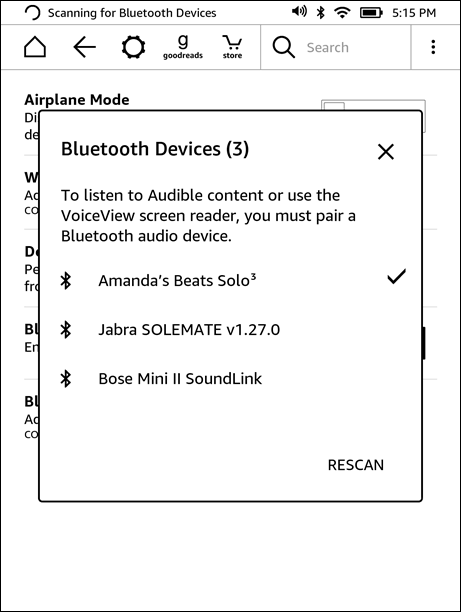
Pas 6. El llibre Audible començarà a reproduir-se a través d'aquest dispositiu Bluetooth.
Com comprar llibres audibles directament al Kindle
Als Kindles compatibles amb Bluetooth, podeu comprar llibres Audible directament.
Pas 1. Deixa que el teu Kindle es connecti a la xarxa Wi-Fi.
Pas 2. Toqueu botiga icona a la barra d'eines i pestanya AUDIBLE .
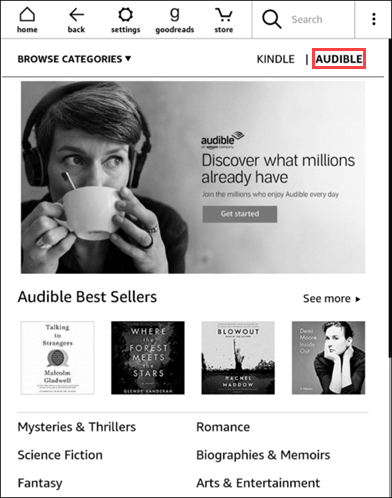
Pas 3. Ara podeu cercar un audiollibre i comprar-ne un.
Pas 4. El llibre Audible que heu comprat apareixerà a la vostra biblioteca Kindle.
Escolteu l'Audible en models antics de Kindle
Com reproduir Audible a Kindle 1 st Gen, Kindle 2 i Kindle DX
Pas 1. Descarrega i instal·la Gestor d'audibles al teu ordinador. Feu clic aquí per descarregar.
Pas 2. Utilitzeu un cable USB per connectar el vostre Kindle amb l'ordinador.
Pas 3. Inicieu Audible Manager i feu clic a Dispositius > Afegeix un nou dispositiu .
Pas 4. Comproveu el Amazon Kindle caixa i premeu D'acord .
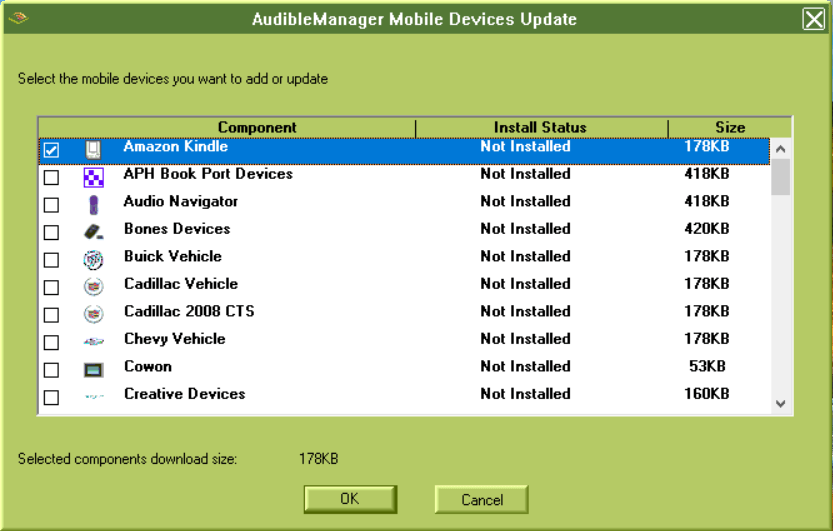
Després que Audible Manager instal·li un connector per al vostre Kindle, es reiniciarà. Si l'Audible Manager no es reinicia, torneu a obrir-lo i, a continuació, continueu:
- Al panell inferior esquerre, feu clic amb el botó dret Amazon Kindle .
- Tria Activar .
- Introduïu les credencials del vostre compte d'Audible.
- Feu clic a D'acord .
Pas 5. Seleccioneu un audiollibre Audible o diversos audiollibres, feu-hi clic amb el botó dret i la pestanya Afegeix a Amazon Kindle .
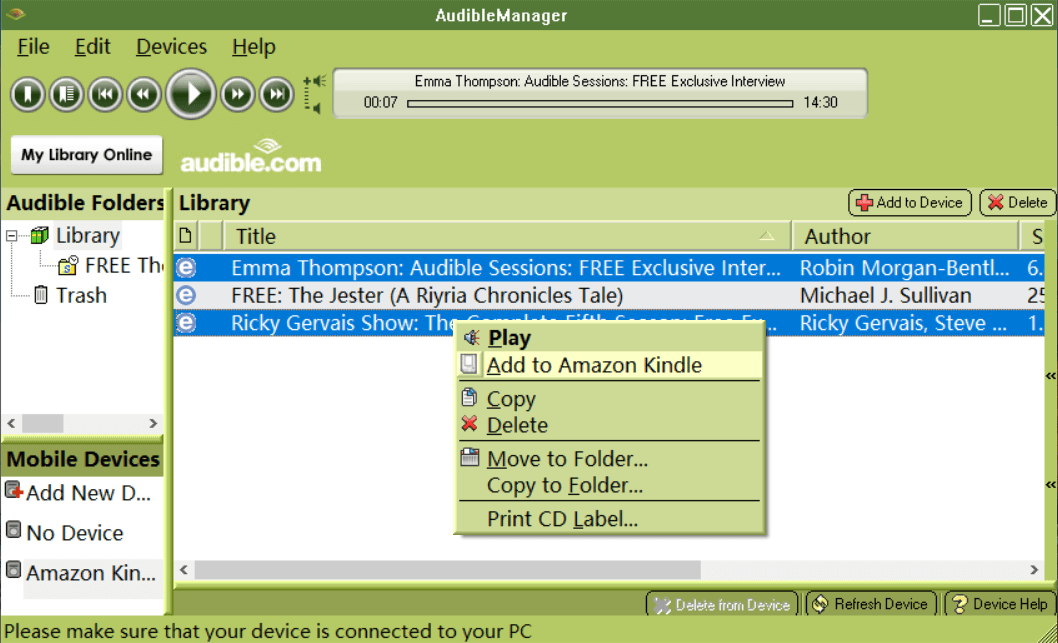
Pas 6. Els llibres Audible que heu afegit es mostraran al vostre lector electrònic Kindle, podeu utilitzar el joystick per seleccionar el que voleu escoltar.
Com reproduir Audible al teclat Kindle (també anomenat Kindle 3)
Pas 1. Connecta el teu teclat Kindle a la xarxa Wi-Fi. Els llibres Audible comprats se sincronitzaran amb el teu teclat Kindle.
Pas 2. Feu clic Menú , i utilitzeu el controlador de 5 direccions per seleccionar Visualitza els elements arxivats .
Pas 3. Seleccioneu el llibre Audible per descarregar i, a continuació, utilitzeu l'altaveu integrat o connecteu els auriculars per jugar.
Com reproduir Audible a Kindle Touch
Pas 1. Activa la connexió Wi-Fi del teu Kindle Touch.
Pas 2. Tab Núvol a la pantalla d'inici.
Pas 3. Tabuleu el llibre Audible que voleu descarregar.
Pas 4. Un cop finalitzada la descàrrega, torneu a la pantalla d'inici i toqueu el llibre Audible per començar a escoltar-lo al Kindle Touch.
Conclusió
Si el teu Kindle Touch o el teu teclat Kindle apareixerà el missatge d'error d'activació audible: "L'audiollibre que has seleccionat no es pot reproduir perquè aquest Kindle no ha estat autoritzat. Si us plau, toqueu actiu i registreu-vos amb el compte d'Audible utilitzat per comprar aquest audiollibre", podeu anar a "Com reproduir Audible a Kindle 1st Gen, Kindle 2 i Kindle DX" en aquesta publicació i seguir les instruccions per Activar el teu Kindle a Audible Manager.
L'anterior és la guia completa sobre com escoltar Audible al Kindle. Gaudeix dels llibres electrònics i dels audiollibres!



