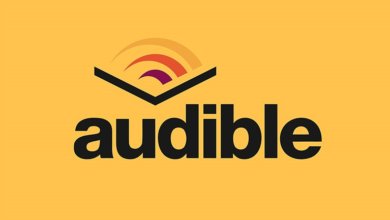Top 3 Audible Converter That Worth a Try

An Audible converter would be able to convert the Audible books with DRM (digital rights management) protection to normal MP3 or other format files. There are not many products in this area, we tested almost all Audible converters ourselves and picked the best three. Let’s stop here and see what they are.
Epubor Audible Converter
Epubor Audible Converter is a simple program with a simple interface. Unlike some other commercial software that integrates Spotify music conversion, iTunes audiobook conversion, Audible conversion, etc. into one software, this one is a pure Audible converter as its name suggests. What’s the benefit of that? Well, the operation would be much more convenient (you don’t need to install additional software besides the official Audible service) and the price would be cheaper. You can download the free trial here.
Free Download Free Download
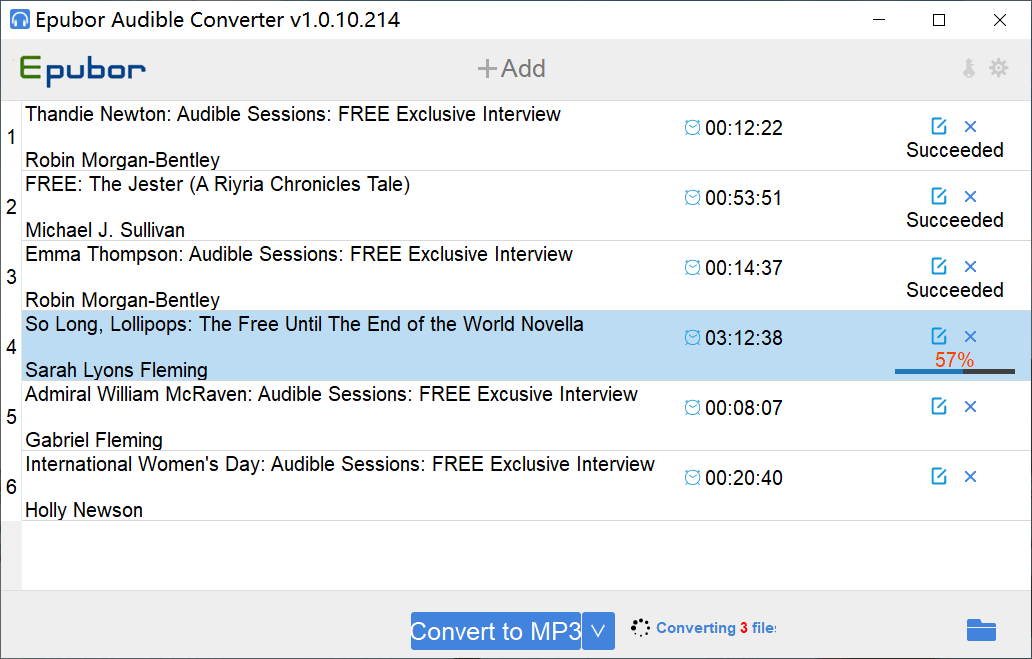
So, what features it has? It can convert Audible AAX/AA to high-quality MP3 or M4B audiobook files. It can split the entire audiobook by chapter and minute. It supports batch conversion. The reason why such a simple software can be the best is that it does its things. Not perfect, but good enough in all aspects. I have experienced some software that keeps showing error when downloading, needs heavy CPU causes, or says it can losslessly convert but actually cannot, etc. Choose a simple & reliable tool will save much effort.
| Audible decryption ability | ★★★★★ |
| Output format | MP3, M4B |
| Output quality | ★★★★☆ |
| Usability | ★★★★★ |
| Conversion speed | ★★★★★ |
| Platform | Windows, Mac |
| Technical support | ★★★★★ |
Here are some very detailed tutorials we have written about converting Audible to MP3 using Epubor Audible Converter.
Step 1. Download Audible Audiobooks to PC or Mac.
Step 2. Convert Audible Audiobooks to MP3.
inAudible
InAudible is a free but powerful program for converting Audible AA to MP3/WAV/FLAC/OGG/OPUS/M4B and converting Audible Enhanced AAX to MP3/AAC/WAV/FLAC/OGG/OPUS/lossless M4B. It can also convert other non-Audible files. For lossy conversion, it allows us to customize the bitrate, sample rate, VBR mode, and choose “use same settings as source”. If your audiobook contains chapter info, inAudible can split the entire file by chapter.
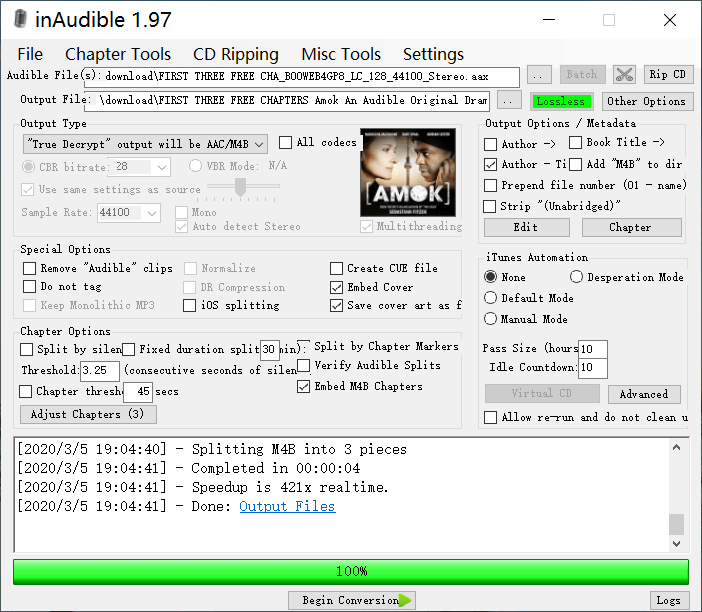
Another benefit of using this is that it can keep and edit the metadata: Title, Author, Year, Narrator, Album, Publisher, Genre, Track, and Comments – good news for someone who wants to organize the audiobook collection. The disadvantages of inAudible are also obvious. It is a bit complicated for new beginners, rarely updated and lacks technical support.
| Audible decryption ability | ★★★★★ |
| Output format | MP3, M4B, AAC, WAV, FLAC, OGG, OPUS |
| Output quality | ★★★★★ |
| Usability | ★★★★☆ |
| Conversion speed | ★★★★★ |
| Platform | Windows, Mac |
| Technical support | No |
OpenAudible
OpenAudible is a free Audible-to-MP3 converter and audiobook manager available for Windows, Mac, and Linux. It combines Audible download and Audible conversion, which allows you to log in to your Audible account and download/organize/convert Audible books. So the good is, you don’t need an Audible app for downloading books as AAX/AA before conversion.
OpenAudible can also join audiobook files, split the book by chapter, and edit audiobook info.
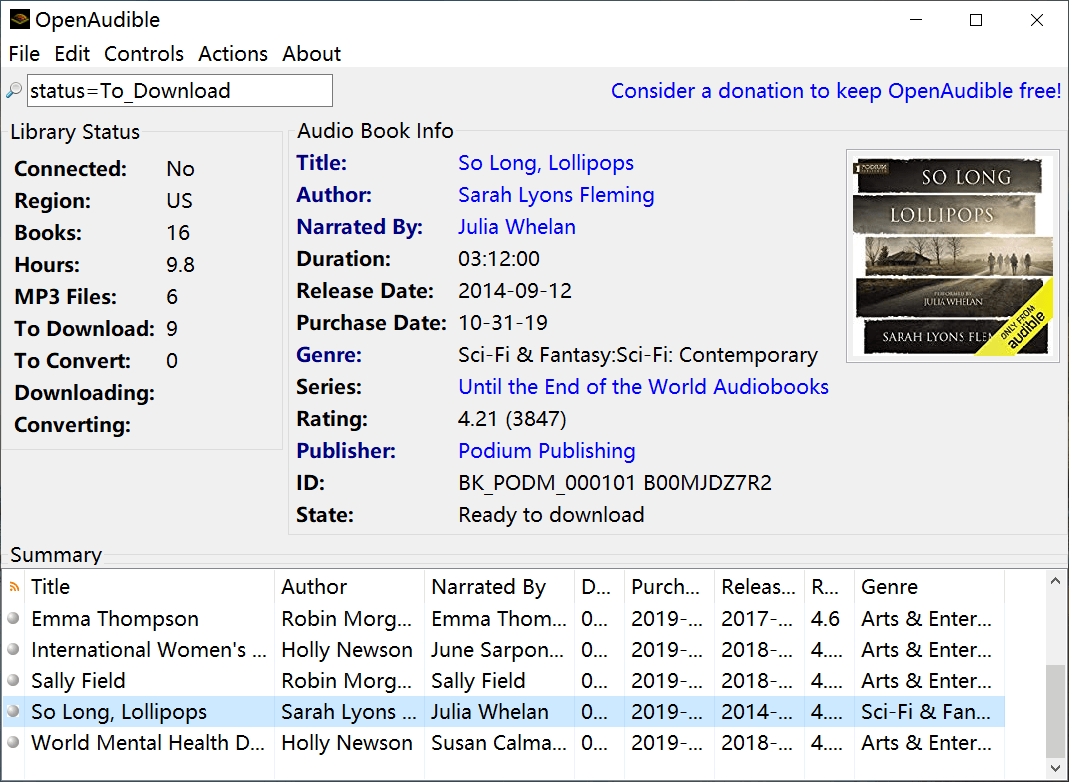
There’s a rather annoying episode: we don’t know somehow but fail to download the installation package from its official site. It showed the error message repeatedly like Failed – Forbidden. I eventually had to download the older version from a third party software download site.
| Audible decryption ability | ★★★★☆ |
| Output format | MP3 |
| Output quality | ★★★★☆ |
| Usability | ★★★★☆ |
| Conversion speed | ★★☆☆☆ |
| Platform | Windows, Mac, Linux |
| Technical support | No |
These are the three best Audible converters we have selected. They each have their advantages. Personally, my No.1 choice for this is Epubor Audible Converter, mainly because it is so convenient to use. You can test them and pick your favorite one.